I already wrote about deploying Hugo websites to the shared hosting by using Travis CI. GitHub Pages support HTTPS for custom domains from May 2018, so now it’s worth to have a look at this topic again.
This blogpost describes the setup of deploying Hugo with Travis CI to the GitHub Pages.
Preparation steps
- Install hugo on your local system, you might need it in order to build the site locally or test it
- Create a bot user account on GitHub (yes, they are allowed, have a look to the Tips). This account will get the write/push rights to the repository with GitHub Pages content.
Create repository or repositories
I assume you are going to setup a user or organisation page, so you would use a repository named like <user/org name>.github.io for your HTML content.
Starting from here there are two possible ways:
- to use one repository for sources (hugo repository) and publishing (generated HTML)
- to use two repositories: one for sources and another for publishing
Main differences between this two approaches:
- one or two repositories
- if your bot user would have write permissions to the source repository
I personally prefer the second approach, but some people like the first one because of ‘as-few-repos-as-possible’ perspective, which is also valid.
So, if you have chosen the first approach:
- please create the
<user/org name>.github.iorepository. Allocate two branches:masterandsourceand configure thesourcebranch as protected branch masterbranch will be used for hosting of generated HTMLsourcebranch will play a ‘master’ branch for the sources of your page- Add your bot account as collaborator for the repository with write permissions
If you have chosen the second approach with two repositories:
- please create two repositories:
<user/org name>.github.ioand something likehomepage(name doesn’t really matter) - Create
masterbranches in both repositories - Add your bot account as collaborator for the
<user/org name>.github.iorepository with write permissions
The collaborators page with write permissions should look like below:
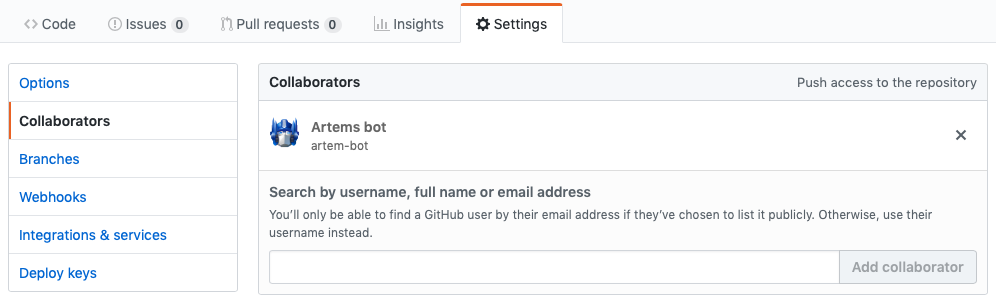
Create content
Create hugo source content, commit and push it either to the source branch of your <user/org name>github.io repository or to the master branch of homepage repository. Please have a look to my previous post for an example.
Put your secrets to travis settings
In order to get the HTML content pushed to GitHub Pages, you have to create a secret variable in the Travis CI settings of your repository, which contains hugo source files. This variable should be called GITHUB_AUTH_SECRET and it should contain authentication string in the following syntax:
https://<BOT USERNAME>:<BOT GITHUB PASSWORD>@github.comIt should look like this:
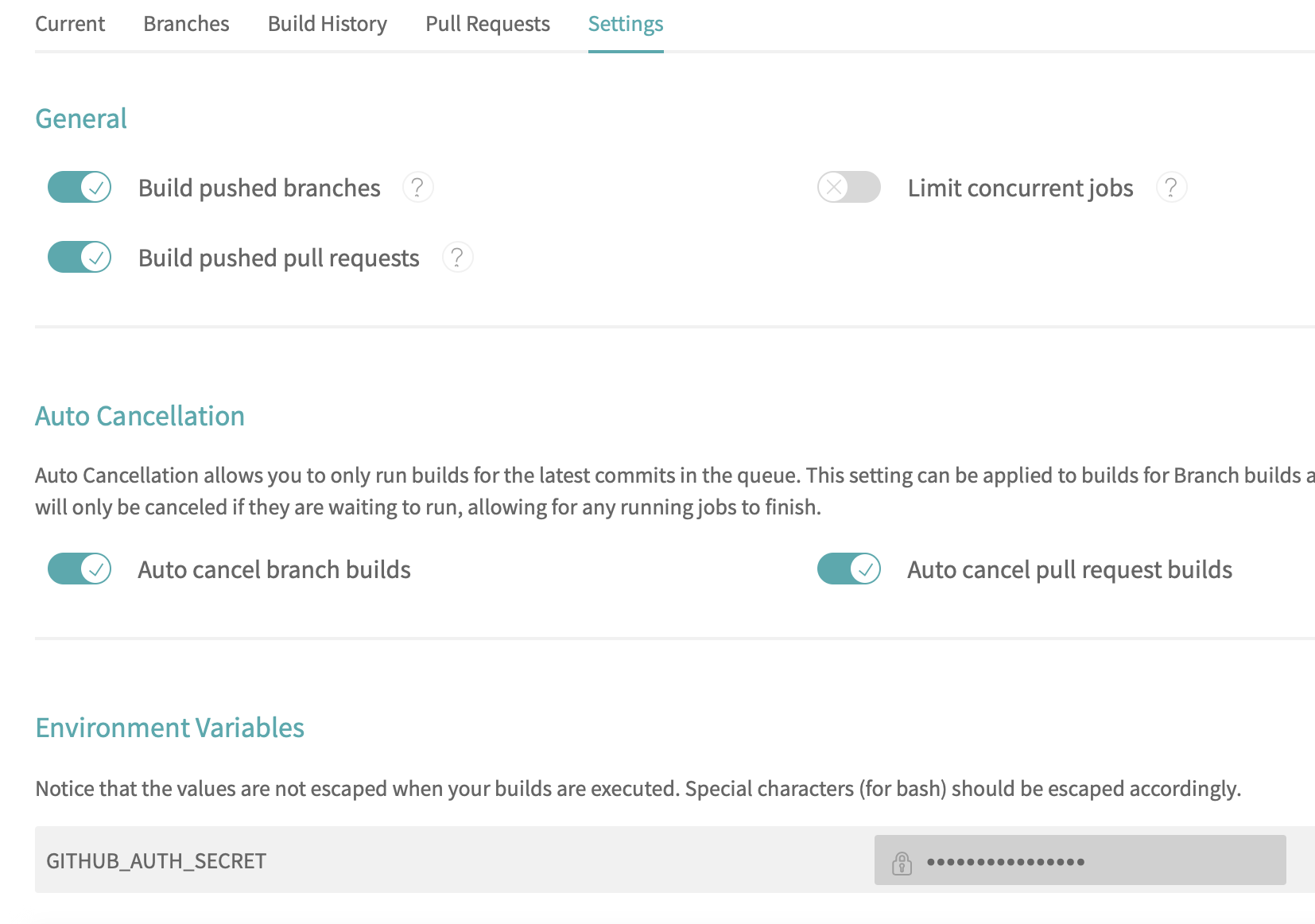
Create travis configuration
Add deployment script deploy.sh to your source repository and update the placeholders with your data. Please use the GitHub HTTPs repository URL of your publishing repository, There is no difference for single or two-repository approach.
#!/bin/bash
set -e
echo $GITHUB_AUTH_SECRET > ~/.git-credentials && chmod 0600 ~/.git-credentials
git config --global credential.helper store
git config --global user.email "<GITHUB LOGIN OF BOT>@users.noreply.github.com"
git config --global user.name "My cool bot"
git config --global push.default simple
rm -rf deployment
git clone -b master https://github.com/<GITHUB HTTPS PATH TO YOUR PUBLISHING REPO> deployment
rsync -av --delete --exclude ".git" public/ deployment
cd deployment
git add -A
# we need the || true, as sometimes you do not have any content changes
# and git woundn't commit and you don't want to break the CI because of that
git commit -m "rebuilding site on `date`, commit ${TRAVIS_COMMIT} and job ${TRAVIS_JOB_NUMBER}" || true
git push
cd ..
rm -rf deploymentCreate Travis CI configuration: add following .travis.yml file to your source repository:
---
install:
- wget -O /tmp/hugo.deb https://github.com/gohugoio/hugo/releases/download/v0.52/hugo_0.52_Linux-64bit.deb
- sudo dpkg -i /tmp/hugo.deb
script:
- hugo
deploy:
- provider: script
script: bash deploy.sh
skip_cleanup: true
on:
branch: source # or master if you are using the two-repository approachIn the above configuration we always build the site with hugo and do the deployment step only on master.
Bonus: preview of PRs of your site
You can even get previews build from your Pull Requests, if you would click ‘Details’ you will be forwarded to a temporary web site with PR preview:
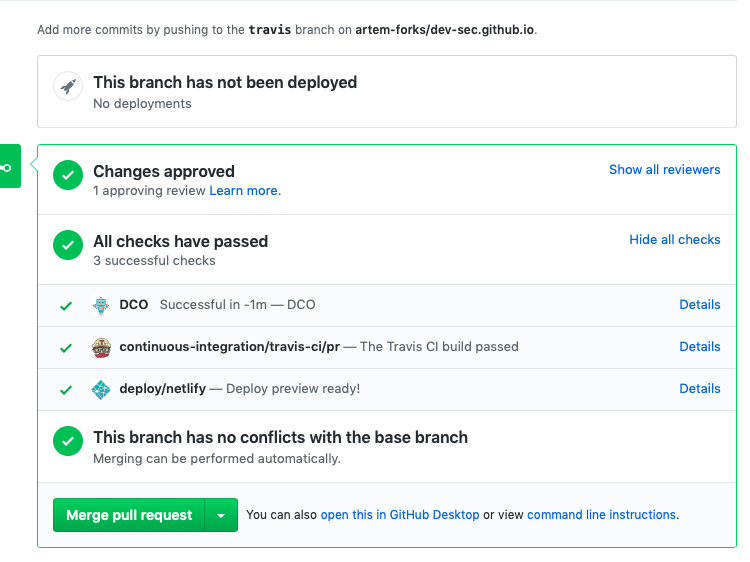
This can be done with netlify. See this as configuration example.