GitHub Pages are quite popular for hosting static sites built by site generators. However, GitHub Pages have some limitations:
- no SSL/TLS for custom domains
- proper support of Jekyll sites only
One possible alternative is to use GitLab Pages, which does not have this limitations. Another possible alternative is to use Travis CI and deploy the site to some shared www hosting. Hetzner offers some good plans, they also include a free-of-charge SSL certificate.
This blogpost describes how to deploy a static site hosted on GitHub, built with Hugo and Travis CI and deployed via FTPS to Hetzner www space.
Preparation steps
- Install hugo on your local system, you might need it in order to build the site locally or test it
- Create some GitHub repository for your site
- Enable Travis for this new repository
Add the first content
Lets create a first commit in our new repository
# git clone or git init a new repository
# create a first commit
$ echo 'this is my hugo site' > README.md
$ git add README.md
$ git commit -m "first commit"Add some hugo theme as subtree, we use the hugo-future-imperfect theme here:
$ mkdir themes
$ git subtree add -P themes/hugo-future-imperfect https://github.com/jpescador/hugo-future-imperfect.git masterCreate a hugo configuration:
$ cat > config.toml <<EOF
languageCode = "en-us"
title = "Demo hugo site"
baseurl = "http://example.com"
theme = "hugo-future-imperfect"
[params]
# Sets the meta tag description, usually reserved for the main page
description = "Some description"
# This will appear on the top left of the navigation bar
navbarTitle = "Cool title"
[params.intro]
header = "This is a header"
paragraph = "This is a paragraph"
about = "Lorem ipsum dolor sit amet..."
[params.postAmount]
sidebar = 2
[[menu.main]]
name = "Blog"
url = "/blog"
identifier = "fa fa-newspaper-o"
weight = 1
[[menu.main]]
name = "Categories"
url = "/categories"
weight = 2
[[menu.main]]
name = "About"
url = "/about"
weight = 3
EOFAdd the first content:
$ hugo new blog/test.md
$ cat > content/blog/test.md <<EOF
+++
title = "Example blog post"
categories = ["test"]
description = "Description of example blogpost"
author = "author"
type = "post"
date = "2017-02-18"
+++
I'm just an example blog post
EOF
# run the internal hugo server and open a browser to see the site
$ hugo serverPut your secrets to travis settings
After you enjoyed your first content with hugo, put the deployment credentials in Travis, in the settings of your project. This credentials contain the FTP data for deployment and Travis will configure them as environment variables in the CI jobs on the base repository (they are not visible to the forks).
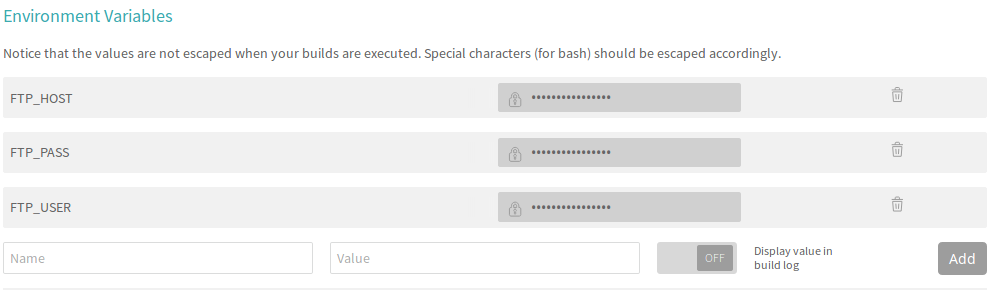
Create travis configuration
Add deployment script deploy.sh to your repository:
#!/bin/sh
# deploy.sh
set -e
sudo apt-get install -y lftp
# deployment via ftp upload. Using FTPS for that
lftp -c "set ftps:initial-prot ''; set ftp:ssl-force true; set ftp:ssl-protect-data true; open ftp://$FTP_USER:$FTP_PASS@$FTP_HOST:21; mirror -eRv public .; quit;"And add travis configuration .travis.yml:
# .travis.yml
dist: trusty
sudo: required
install:
- wget -O /tmp/hugo.deb https://github.com/spf13/hugo/releases/download/v0.21/hugo_0.21_Linux-64bit.deb
- sudo dpkg -i /tmp/hugo.deb
script:
- hugo
deploy:
- provider: script
script: ./deploy.sh
skip_cleanup: true
on:
branch: masterIn the above configuration we always build the site with hugo and do the deployment step only on master.
Optionally you can also add .htaccess with http-https redirection if you have already configured SSL for your site:
# static/.htaccess
RewriteEngine on
# Redirect from http to https
RewriteCond %{HTTPS} off
RewriteRule ^(.*)$ https://%{HTTP_HOST}/$1 [R=301,L]
# Add HSTS headers to the https connections
Header set Strict-Transport-Security "max-age=10886400; includeSubDomains" env=HTTPSNow push everything to GitHub to the master branch and you should see Travis deploying your website.